The GitLab Accelerator. Skip the Learning Curve.
Get the GitLab Training Your Team Needs

Try it!
Let's figure out what's needed to level up your team's collaboration with GitLab. Talk with us and get a free trial of the on-demand GitLab course that fits your needs.

On-Demand and ILT
Ready to go? Get our on-demand course now! Prefer instructor-led training? Sign up for our monthly training sessions or, for teams of five or more, get your own private training.

Custom Classes
For groups of more than 40, we offer customizations to make sure your team is learning GitLab the way you use it at your company. These can be on-demand or instructor-led. Schedule a meeting below.

Trusted training.
We've provided training to 30,000+ developers and cloud operators. This is your team's chance to experience user-focused training that lets team shift from first to fifth gear in just one day.
Learning ABOUT GitLab IS NOT learning to USE GitLab.
What You Get

Team Training
Get your team on the same page. Consistency in Git use will supercharge your developers' collaborative skills.

Customization
For groups of more than 40, we offer customizations to make sure your team is learning GitLab the way you use it at your company.

Documentation
Used in collaboration with GitLab docs, Kumulus' course serves as a form of guided documentation, that students can refer back to as needed.
Why GitLab?
- Collaboration: Agile software development is collaborative. Git flows help your team work with consistency and transparency.
- Security and Compliance: GitLab is a leading DevSecOps Solution. Automation == easy.
- Transformative: Manage all your code - from infrastructure to application to documentation with one tool.

DEV 125: Introduction to Collaborative Development with Git and GitLab
Course Description
The Git distributed version control system and the extended functionality provided by GitLab simplify and streamline application development within and among teams. By the end of this course, you and your team will have a fundamental understanding of the basic principles and best practices for working with a distributed version control system (DVCS), the benefits of working with a DVCS via the command line (basic Git) or a GUI (using GitLab), and how Git and GitLab work together.
This course provides a software development team the ability to work on software processes in an integrated manner. The course is designed to be accessible to all team members from project managers to data scientists. It provides practical, hands-on experience setting up both the DVCS environment in using both Git and then GitLab to work with code changes. The course includes concise lectures that introduce topics and then provide the critical, hand-on experience that provides practical examples and help cement student learning. End of chapter review quizzes provide a way for students to confirm their learning level and a final graded exam provides students the option to obtain a course certification.
Agenda
Welcome to Class
-
Course Orientation
Module 1 - Introduction to Version Control
-
1.1 What is Version Control? What are Version Control Systems(VCS)?
-
1.2 What is Version Control Summary
-
1.3 Version Control Models
-
1.4 VCS Models Summary
-
1.5 Review - Version Control
Module 2 - Getting Started With Git
-
2.1 What is Git?
-
LAB 2.1 💻 Installing Git
-
LAB 2.2 💻Configure Your Git Environment
-
LAB 2.3 💻 Create Your First Git Repository
-
LAB Demo 2.3
-
2.4 Git Citizenship
-
2.5 Review - Starting with Git
Module 3 - Git Basics - Working With Git
-
3.1 Git's Three States
-
3.3 Working With File Changes in Git
-
LAB 3.1 💻Working With File Changes
-
Lab Demo 3.1
-
LAB 3.2 💻Reversing Changes in Git
-
Lab Demo 3.2
-
LAB 3.3 💻Working With Remotes
-
3.4 Working with Git Review
Module 4 - Git Branches
-
4.1 Git Branches
-
4.1 LAB 💻Creating a Git Branch
-
Lab 4.1 Demo
-
4.2 Working with Branches - Merge vs Rebase
-
4.3 Git Branches Review
-
4.2 LAB 💻Change and Merge a Branch
-
LAB 4.2 Demo
Module 5 - Useful Git Tools
-
5.1 LAB 💻Interactive Staging
-
5.3 LAB 💻 Editing Your History
-
5.4 LAB 💻Git Tags
-
5.5 Git Tools Review
Module 6 - Introduction to GitLab
-
6.1 GitLab & Key Features
-
6.2 Introduction to GitLab
-
Lab 6.1 💻 Setting up Git and GitLab
-
6.1 LAB Demo
-
Resource: LAB 6.2 💻Generating SSH Keys
-
6.3 Introduction to GitLab Review
Module 7 - GitLab Projects and Repositories
-
7.1 GitLab Projects
-
7.2 GitLab Repositories
-
7.3 GitLab Namespaces
-
7.4 Creating a GitLab Project
-
7.1 LAB 💻 Git Basics Using GitLab
-
7.1 LAB Demo
-
7.2 GitLab Projects & Repositories Review
Module 8 - Git Process and Merging with GitLab
-
8.1 Git Merge Processes
-
8.2 Merge Considerations
-
LAB 8.1 💻 Git Process and Merging in GitLab
-
8.1 LAB Demo
-
8.3 Git Process Review
Certification Exam
-
Working with Git & GitLab Course Certification Exam
Why Collaborative GitLab Training?
Go beyond typical 'what is GitLab' training with Kumulus to:
- Accelerate your digital transformation
- Improve team collaboration and visibility
- Deliver software faster
- Automate your security and compliance

DEV 145: Advanced Collaborative Development - Continuous Integration GitLab
Course Description
This course provides a software development team with the ability to work on software processes in an integrated manner. The course is designed to be accessible to all team members from project managers to data scientists. It provides practical, hands-on experience setting up both the DVCS environment using both Git and then GitLab to work with code changes. The course includes concise lectures that introduce topics and then provide critical, hands-on experience that provides practical examples and helps cement student learning. End-of-chapter review quizzes provide a way for students to confirm their learning level and a final graded exam provides students the option to obtain a course certification.
Agenda
DEV145 - Introduction and Course Orientation
-
Introduction to Continuous Integration with GitLab
Module 00 - CI/CD with GitLab
-
GitLab & Key Features
-
Lecture 00A - Version Control & Git
-
Lecture 00B - CICD
-
Lecture 00C - Introduction to GitLab
-
Lab 01 💻 Setting up Git and GitLab
-
00 Lecture Slides
-
Reference: Generating SSH Keys
-
Lecture 00D - Course Agenda
-
CI/CD with Gitlab Review
Module 01- GitLab and Version Control With Git
-
Lecture 01A - Working with Git
-
Lecture 01B - Flows
-
Lecture 01C - Git Citizenship [Free Preview]
FREE PREVIEW
-
LAB 02 💻 Create a Project; Git Basics Using GitLab
-
01 Lecture Slides
-
LAB 02a 💻 Using Git LFS
-
GitLab and Version Control with Git Review
Module 02 - Get Started With GitLab
-
Lecture 02A - Getting Started with GitLab
-
Lecture 02B - Working with SSH Keys
-
02 Lecture Slides
-
Optional LAB 💻 Setting Up Gitlab CE
-
Getting Started with GitLab Review
Module 03 - GitLab Projects and Repositories
-
Lecture 03 - GitLab Projects
-
LAB 03 💻 Collaborating on GitLab Projects
-
03 Lecture Slides
-
GitLab Projects and Repositories Review
Module 04 - Git Processes and Merging
-
Lecture 05 Git Merge Processes
-
LAB 04 💻 Git Process and Merging in GitLab
-
04 Lecture Slides
-
Git Processes and Merging Review
Module 05 - GitLab CI and Runners
-
Lecture 05 - GitLab Runners
-
LAB 05 💻GitLab CI - Runners
-
05 Lecture Slides
Module 06A - GitLab CI Jobs and Stages
-
Lab 6A 💻 GitLab CI - Jobs & Stages
-
06A Lecture Slides
-
GitLab CI Jobs and Stages Review
Module 06B - Configuring CI Pipelines
-
Lecture 06B - Configuring CI Pipelines
-
LAB 06B 💻GitLab CI -Configuring Pipelines (V2)
-
06B Lecture Slides
-
Configuring CI Pipelines Review
Module 07 - Testing
-
Lecture 07 -Managing Test and CI Jobs
-
Lab 07 💻 Managing Test and CI Jobs
-
07 Lecture Slides
-
Testing Review
Module 08 Connecting Git Repositories
-
Lecture 08 - Connecting Git Repositories
-
LAB 08 💻 Connecting Git Repos and CI pipelines
-
08 Lecture Slides
-
Connecting Git Repositories Review
Conclusion
-
Course Completion Survey
-
Get Your Course Certificate
-
CI with GitLab - Course Completion Exam
-
Conclusion
What Our Students Are Saying

Ed Habib
"A great experience. Having a live trainer provided great value in allowing immediate answers to questions. I still use the GitLab CI course on occasion as a refresher."

Will Smith
"Our group was transitioning from an older version control software and needed to ramp up on GitLab quickly. Kumulus customized their course so that everyone learned using our actual system. We were able to use GitLab as we needed to after just one day."

Mayumi Sherman
"My team was already using GitLab, but this training smoothed a lot of the bumps our team was running into. We can now push code to prod faster and more consistently."

Meet Your Instructor
Robert has 27 years of experience in automating IT data systems and a focus on automating both application deployments and the underlying infrastructure those deployments rely on. Robert brings a wealth of knowledge to the full application enablement stack from underlying Infrastructure automation and compliance to application deployment automation. Robert's technology background stems from efforts in such diverse fields as high-performance computing and high-frequency trading environments, scale-out workload management, enabling ops automation and continuous integration and deployment services, and AI/ML infrastructure and development. Robert holds patents in network, data center, and application performance and scale enhancements. Robert is a founding partner at Kumulus Technologies, a San Francisco Bay area Cloud Platform and DevOps consultancy, where he writes, presents, develops, and educates the industry on cloud and dev/ops topics.